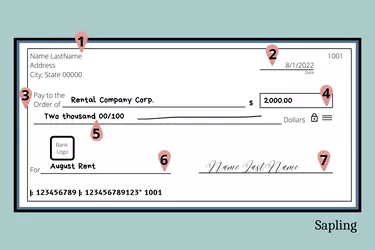
Although many consumers take advantage of fast and easy electronic payments, U.S. consumers still write about three checks every month, according to data collected by the Federal Reserve Bank of Atlanta. Even many businesses continue to pay their suppliers and employees with paper checks; however, these often are computer-generated and many more use direct deposit. Young adults and individuals who open their first checking account may find the process of hand-writing a check daunting and wish their financial institution had a step-by-step FAQ for this purpose. Fortunately, entering the amount of money is fairly simple, and after filling out a few checks, you'll feel like a pro.
When to Write $2,000 Check
Video of the Day
There are several reasons people might find themselves in need of writing a personal check on your bank account for $2,000. Making a mortgage payment is one, while purchasing replacement appliances is another. Perhaps you need to make a down payment on a vehicle, or you have to pay the movers when relocating to a new home. A few other examples include buying a wedding dress, prepaying a vacation package or settling a medical bill.
Video of the Day
Start With the Date
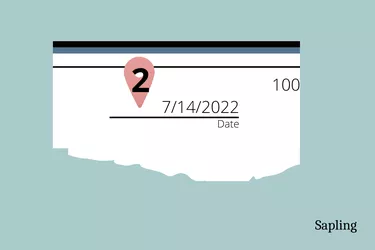
When writing a check for $2,000, you must first enter the current date in the upper right corner, marked No. 2 on the image, where the check says "Date." You have the option of listing the month, day and year in numerical format or by spelling out the month and then listing the day and year in numbers.
Include the Recipient of the Check
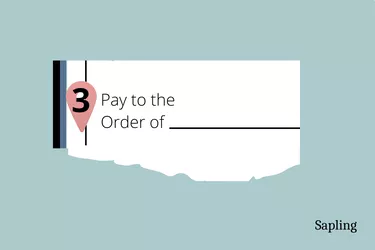
The top line on the left side, noted as No. 3 on the image, says "Pay to the Order Of," and this is where you spell out who the check is for, the payee. This may be the name of a business, such as an apartment rental company, a pest control service or an individual. If paying an individual, it is important that you remember to write both the first and last name on this line.
Add the Dollar Amount
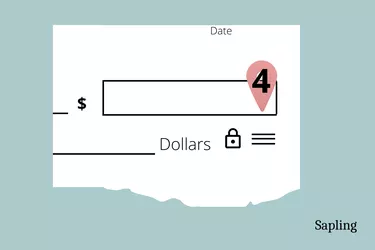
Next to the "Pay to the Order Of" line, there is a dollar box, marked No. 4, with a dollar sign at the beginning. This is where you write $2,000 in numerical form. There are two ways you can do this. You can write the check amount using decimals or using a fraction, $2,000 00/100. If there were cents, don't forget the cents amount. This can be written as xx/100.
Spell Out the Payment Amount
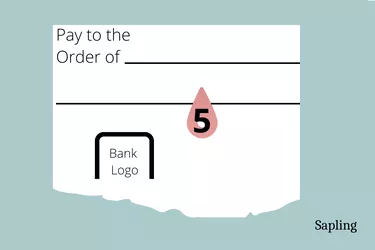
Underneath the "Pay to the Order Of" is a line, marked No. 5, for writing out the payment amount of the check. In this case, you'll need to write "Two thousand dollars" or "Two thousand dollars with zero cents," or xx/100 or 00/100. If there is a space between your payment amount and the word "Dollars," you may want to consider drawing a straight line. Some check writers prefer to do this to prevent someone from fraudulently changing the amount.
Insert a Memo

The bottom left corner of the check, marked as No. 6, contains a line with the word "For" in front of it. This is where you list a memo to remind you why you made the payment. For example, you could write "Sarah's tuition" or "February's rent." Some check writers also use this memo line to list their account numbers when paying bills.
Finish With Your Signature
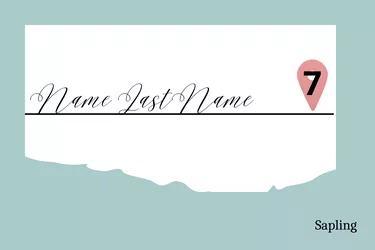
Use the line on the bottom right of the check to add your signature on the line marked No. 7. It is essential that your signature match the one you have on file at the bank. That is how the bank verifies that the account owner wrote the check.
Record Transaction in Checkbook Register
Now that you've written your check for $2,000, you must record the transaction in your checkbook register. This will reveal how much money you have left in your account after the $2,000 is deducted.