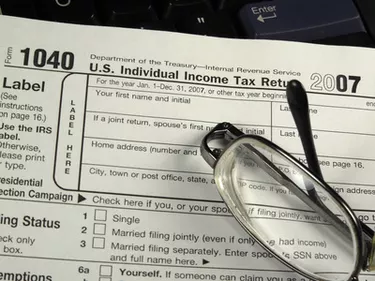
Without a copy of your Form W-2 Wage and Tax Statement, you might have trouble preparing and submitting this year's income tax return, or checking or amending a previous return you've filed. You can get your current W-2 from some online services, depending on several factors.
You might also be able to get it from your company's employee intranet. In addition to viewing your W-2 online, you can request copies of previous years' W-2s via a tax return request from the IRS (or this year's sometime after June), or get a W-2 copy from the Social Security Administration.
Video of the Day
Video of the Day
Read More: W-2 Forms: What It Is, Who Gets One & How It Works
Different Tax Forms Filers Need
Whether you're working on this year's tax return or want to review previous returns, it's a good idea to review four key forms that apply to your tax filings. If you're an employee, you filled out a W-4 when you started to work for your employer. That tells your HR or payroll department what to deduct from your paycheck each pay period. The W-4 changed in 2020, so it's a good idea to see if you need to update yours.
At the end of the year, you'll get a W-2, which details your earnings and pay deductions. If you receive tax-deductible benefits, you'll want to make sure you review your W-2 to see what taxes your employer withheld and submitted on your behalf.
If you're a contractor, freelancer, gig worker, own your own business or are otherwise self-employed, one or more of your clients might have to file a Form 1099-NEC with the IRS, reporting what they paid you. If so, you should have been asked to submit a Form W-9 to the client. At the end of the year, you'll get a 1099-NEC, even though your client doesn't withhold or submit taxes for you.
Start With Your Employer
The easiest way to view your W-2 online might be to log in to your company's employee intranet, if your employer has one. Once you're logged in, look for a link to your tax forms, or do a search for "W-2." Once you're logged in, you might not need to provide any additional information to view your forms. As an added security step, your employer might require you to enter your employee ID number, Social Security number, address or other piece of information.
During the workday, you can probably just walk down to HR, request a copy and get it while you wait, depending on how big your company is.
Read More: Form 1040: What You Need to Know
Find a Third-Party Provider
A variety of commercial websites provide W-2 forms people can search, find, download and read online. While they might have this year's W-2s, it all depends on whether or not your employer has prepared and distributed them, and if your company uses a payroll services provider. You can do an online search for "find my W-2" or "get W-2 online," or go directly to the websites of companies like H&R Block, ADP or TurboTax.
Of course, if you used a tax preparer, you should start with their website. If you used a local, independent tax preparer, contact them and have them email you a copy of your W-2.
Other Ways to Order Online
The IRS and Social Security Administration let you get copies of your W-2s, but you'll need to order them and wait for them to arrive in the mail. Follow the directions at the IRS website and the SSA website, downloading the correct request forms and sending the forms to the correct address.
You'll request a copy of a previous tax return from the IRS (not a tax transcript) if you included a copy of your W-2 when you filed that return. You'll request a copy of your W-2 from the SSA, but will have to pay a fee if you are requesting the form for reasons not related to your Social Security account.
If you want a blank Form W-2, you can at least review what information you'll have available when you receive your form.