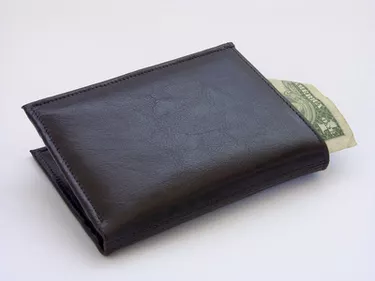
Many employers are making pay stubs accessible online. If you receive your pay by direct deposit, viewing your pay stub online lets you view your net and gross pay, deductions and personal information. The information on your employer's payroll site is the same as you would receive on a paper pay stub. In most cases, you will be able to view your pay stub days before you get paid. You do not need to download special software to view your pay stub online.
Step 1
Request the payroll site from your employer. Many employers are using sites such as ADP and Paycheck Records to allow employees to view pay stubs.
Video of the Day
Step 2
Access the website you received from your employer.
Step 3
Register for an online account. You need to create a username and password. Provide your email address in case you forget your password and need to reset your account.
Step 4
Log in using the username and password you created.
Step 5
Select the pay stub you want to view. You can also print the pay stub if necessary.
Step 6
Log out of your online account and close the browser window.
Tip
Logging out of your account properly is important, especially if you accessed your pay stub from a public computer.
Video of the Day