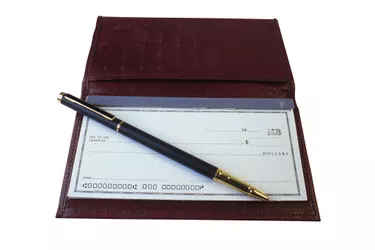
No one enjoys parting with money for traffic tickets. Sometimes the best course of action is to get it done swiftly. However, if you've lost the citation itself, you may have difficulty ensuring your payment gets credited properly. Not to worry—there are several simple ways to solve your problem.
Step 1
Call the court clerk of the jurisdiction in which you received your citation. Ask her to look up your citation number based on your driver's license, address or social security number. Also ask the clerk for the mailing address you should use to send your check to. Some court systems, such as the Maryland District Court, offer free online databases you can use to look up your citation number.
Video of the Day
Step 2
Note the citation number you received on the memo line of your payment check. If you have room, also include your driver's license number.
Step 3
Write a brief note on a plain piece of paper stating that you lost your citation, but the court clerk provided it to you by phone. List your name, citation number, driver's license number, home address and phone number so that the clerk who receives it can locate your file or contact you with questions.
Step 4
Enclose your note and check in an envelope and mail to the court clerk's office.
Step 5
Visit the court clerk at a county courthouse if you want to see the payment credited and collect a receipt. Show your driver's license and the clerk should be able to pull up your file and process a payment on the spot.
Video of the Day