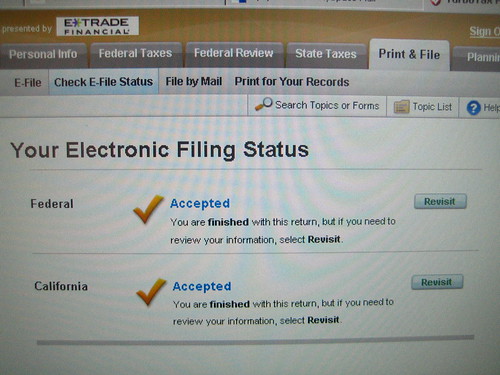
TurboTax is a popular tax-preparation software product for individual taxpayers. Once you've installed TurboTax on your computer, updating the software provides essential fixes for software bugs and any last-minute changes in tax law. Although TurboTax is a secure and well-built program, users still sometimes have issues updating their software. Most of these problems are minor and can be easily resolved with basic troubleshooting.
Recognizing Errors
Video of the Day
TurboTax update problems typically generate error messages or a download might terminate before it is complete, according to the TurboTax support website. Typical error messages include "Error create firewall rule(s)!" or a generic statement such as "executable has encountered a problem." Only the TurboTax version for the current tax year can be updated – you cannot update a copy you purchased for a previous year because state and federal tax laws change from one year to the next.
Video of the Day
Causes
Most problems that you might experience when attempting to update TurboTax are caused by improper settings on your computer, conflicts with certain software and hardware, and general Internet connectivity issues. Less commonly, the software code itself may cause the problem.
Download Errors
Users sometimes report that the update bar on TurboTax stops at 0 or 100 percent or the download randomly freezes, the TurboTax support website reports. Additionally, the "one-click update" button may not have the desired effect of automatically installing updates. A firewall setting on your computer might generate an error messages or cause an update to fail before it completes or not to start at all.
Solutions
TurboTax recommends that users turn off pop-up and ad blocking plug-ins on their browsers. Make sure that firewall software is configured to recognize TurboTax as a trusted website and that the firewall is turned off during the download. Download interruptions are sometimes caused by inadequate disk space; ensure that your hard drive has adequate space for a large download. Use the operating system's disk clean-up tool to create additional space if necessary. Error messages other than the firewall notice require a reinstall of the TurboTax update.
Warning
Remember to re-enable your firewall and other security software after turning it off to allow TurboTax updates. While making security software inactive for a short time to accommodate the TurboTax download poses little risk, allowing your computer to remain unsecured increases the risk of infection by malware and susceptibility to attacks.