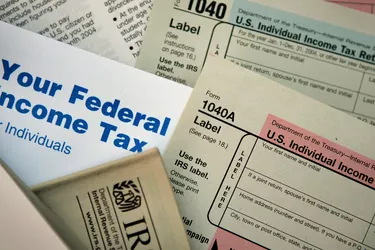
In most cases, individual taxpayers and businesses use several different forms to complete their tax returns. If you don't have the required forms on hand, or you made a mistake on a form and you'd like a new form to replace the old one, you can contact the Internal Revenue Service (IRS) and have the forms mailed directly to you. There are a few ways to get the IRS tax forms by mail, including ordering them online or over the phone.
Prepare for the Order
Video of the Day
Before you can order the tax forms, you'll need to make a list of the exact forms you require. The IRS will need to know the tax year, product name and title of each form. For example, you may require a 2021 (year) Form W-2 (product name) Wages and Tax Statement (title). Once you have the list, make a note as to the number of copies you need of each form (not the number of pages).
Video of the Day
There is a limit on the number of copies you can request for delivery by mail. The IRS puts a 1,000 copy cap on forms and supplies for information returns and employer returns with just one set of instructions to go with those copies. When it comes to instructions and publications, you can order up to 25 of each. For forms and publications for your actual tax return, there's a 100 copy cap on forms with just one set of instructions and a five copy limit on instructions and publications.
Consider Also: W-2 Forms: What It Is, Who Gets One & How It Works
Order IRS Forms Online
Both information returns and employer returns are available for online ordering directly from the IRS's website 24 hours a day. Once on the website, scroll through the list and place the quantity of forms you need in the appropriate boxes. At the bottom of the list, click the "Add to Cart" tab to put the forms in your cart.
A shopping cart summary will appear on your screen and from there you can update the quantities, remove items, empty the cart, resume shopping or proceed to checkout. Enter your name and shipping information and click "Continue." The final page will show your address and the items in your cart. If everything looks as it should, press the "Confirm" button. Your forms should arrive within 10 days.
If you're looking for products that will help you complete your individual tax return, head to the Forms & Publications by Mail page and enter the name of the form in the search box. Place a check mark by the correct form in the search results and click the green "Add to Cart" button. Follow the same instructions as above to check out and have your items mailed directly to you.
If you need any of the following forms, you'll need to skip to the section on downloading and printing forms, as these are only available in an electronic format: 1097-BTC, 1098-C, 1098-MA, 1099-CAP, 1099-LTC, 1099-Q, 1099-QA, 1099-SA, 3922, 5498-ESA, 5498-QA, 5498-SA.
Consider Also: What Is a Schedule C Form: Who Needs to File & How to File
Request Forms by Phone
Another way to have IRS forms mailed to your home is by calling and speaking to an agent at 800-TAX-FORM (800-829-3676). Representatives are available every Monday through Friday between the hours of 7 a.m. and 10 p.m. local time (Pacific Time for Alaska and Hawaii).
Let the agent know which tax forms or publications you require and how many. Provide your name and shipping address and the representative will place the order. You should receive the forms within 10 days.
Consider Also: About the Different Types of 1099 Tax Forms: What You Should Know
Download and Print the Forms
Most forms, instructions and publications can be downloaded to your computer and then printed out. Head to the Forms, Instructions & Publication page on the IRS website and use the search box to find the form you need. From there, you'll see the name of the form with a blue PDF button next to it.
Click on the link and the form will appear on your screen. Press the download icon (an arrow facing downward) to transfer the document to your computer. If you wish, you can also click the print icon (image of a printer) and print the form without downloading it. There is no limit to the number of copies you can print.