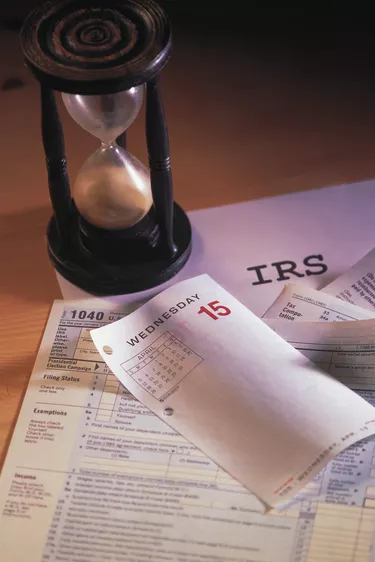
When filling out your tax documents, you may choose to receive a refund in the form of a check or as a direct deposit. You may want to change the way you receive your refund if you want to receive your refund more quickly. The IRS deposits electronic refunds in as little as 10 days. If you want to change the way your refund is delivered to you, you must do so before you file your taxes. The IRS does not allow you to amend the payment delivery method after you have filed.
Digital Filing
Video of the Day
Step 1
Open the tax preparation software program you have been using to prepare your taxes.
Video of the Day
Step 2
Locate the "How Do You Want Your Federal Refund?" section toward the end of the questionnaire and select the "Direct Deposit to my bank account" if you had previously chosen "Check." If you previously chose "Direct Deposit to my bank account," select "Check" to change the refund method.
The wording associated with this process differs depending on the tax-preparation software you use. Generally speaking, you should look for the option to change your refund method at the end of the questionnaire. This is typically located just a few clicks before you would submit the document
Step 3
Select "Continue" and submit your tax return.
Paper Filing
Step 1
Find your completed IRS Form 8888: "Allocation of Refund."
Step 2
Erase the refund payment method information included in either "Part 1: Direct Deposit," "Part 2: U.S. Series Savings Bond Purchases" or "Part 3: Paper Check." The section that you must erase depends on the way you chose to receive your refund when you first completed the form.
Step 3
Fill in the appropriate section to specify how you want to receive your tax refund.