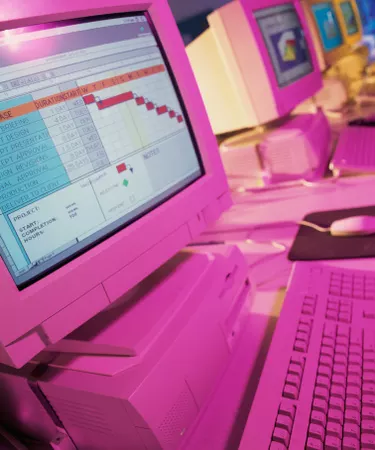
Tracking your credit card bills on a spreadsheet can help you pay off high-interest cards and get control of your debt. Computerized spreadsheets make calculations simpler and more accurate. A spreadsheet that tracks your credit card usage provides you with a current snapshot of your debt, and it can assist you in making wise decisions about credit card payments.
Step 1
Download a budget template for credit card tracking or create one using a spreadsheet document program, such as Microsoft Excel.
Video of the Day
Step 2
Decide on a schedule for tracking each credit card on your spreadsheet. If your household has more than one income, for example, you may want to divide payments according to pay period or weekly instead of monthly.
Step 3
Create six column headings across your credit card tracking spreadsheet labeled Due Date, Card Type, Card Balance, Interest Rate, Projected Payment and Actual Payment.
Step 4
List all of your credit cards on the left side of your tracking spreadsheet.
Step 5
Multiply your rate of interest by your card balance of your highest interest rate cards first and round up those payments according to what you can afford to pay.
Step 6
Make at least the minimum payment on time, and update your spreadsheet each time you make a credit card payment.
Tip
Fill out your projected payment columns first to make adjustments and then make your payments accordingly. Your goal is to pay ahead on cards with highest interest rates, especially if the balances are smaller. Pay off those credit card balances first.
If you must make charges on a credit card, check your spreadsheet and be sure to use the cards with both the lowest interest rates and lowest balances.
Things You'll Need
Computer
Budgeting template or spreadsheet software
Credit card records
Video of the Day