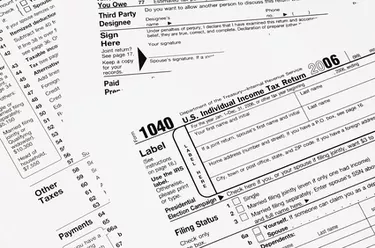
A 1099-R form records distributions you received during the year from certain retirement accounts, including 401(k), 403(b) and IRA accounts. Income listed on a 1099-R form can be taxable or tax-free, and if you have withdrawn money before retirement age, may be subject to early distribution penalties. Many people use automated tax-return programs, such as the Internet-based TurboTax, to help them report this income correctly and avoid penalties from the Internal Revenue Service (IRS).
Step 1
Log in to your TurboTax account.
Video of the Day
Step 2
Click the "Federal Taxes" tab and then choose "Wages & Income" from the options that appear below the tab.
Step 3
Locate the "Retirement Plans and Social Security" group and then select the "IRA, 401(k), Pension Plans" category.
Step 4
Enter your 1099-R information by following the TurboTax directions. Be sure all the information on your 1099-R form is properly entered.
Video of the Day