
If you work as a subcontractor, you are essentially self-employed from the Internal Revenue Service (IRS) point of view. The company or companies you subcontract for during the year are required to issue you a Form 1099 with the total amount of payments they made to you for the tax year. Filing your tax return as a subcontractor is more work than filing as a regular employee, but it's not an impossible process.
Step 1
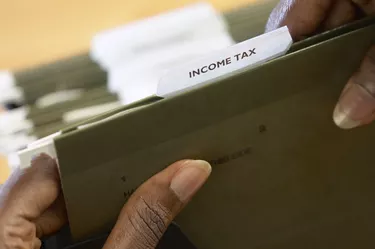
Gather all your Form 1099's for the tax year. Gather receipts for all business expenses during the year. Because you are self-employed, money you spent toward generating, maintaining or performing business is deductible against your income. Expenses for a subcontractor might include items such as a cell phone, office supplies, tools and equipment, self-employed health insurance and supplies.
Video of the Day
Step 2

Acquire a copy of IRS Form 1040 Schedule C – Profit or Loss From Business. You can download the form from the Internal Revenue Service website.
Step 3
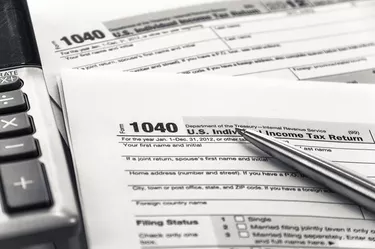
Enter your personal information in the top section, Lines A through E. Select your accounting method on Line F. Most subcontractors elect a "Cash" basis of accounting. In Line G, select "Yes." "Materially participate" means you worked directly in the business during the year. Check the box in Line H if you started subcontracting for the current tax year.
Step 4

Enter your income and expense information in Part I and Part II of the form. Perform the calculations per the tax form for Line 28 and Line 29. If you used a room in your home specifically and exclusively for a home office, you can deduct a portion of the cost of the room on your taxes. Complete and attach Form 8829 if you wish to claim a home office deduction. Enter the total amount of the home office deduction from Form 8829 on Line 30 of the Schedule C. Perform the calculation for Line 31. For Line 32, check the box entitled "All investment is at risk." This means that any money you invested in the business is subject to being lost if the business goes under.
Step 5

Transfer the profit from Schedule C to Schedule SE, Line 2, and complete the rest of the form to calculate self-employment FICA, Medicare and Medicaid taxes due on your earnings. Transfer the total amount of self-employment tax due (Line 5 on Schedule SE) to Form 1040, Line 56. Transfer the amount on Line 6 of Schedule SE to Form 1040, Line 27.
Step 6

Complete the remainder of Form 1040, and submit your tax return electronically or by mail.
Tip
If you are uncertain about manually preparing the forms, consider purchasing tax preparation software that will guide you through the steps using a questionnaire process, or hire a tax professional to do the work. If you have a professional prepare your taxes the first year, you can use those forms as a guideline for the following years and prepare the tax return yourself.
Warning
If you are going to owe more than $1,000 in taxes on subcontracting, you need to set up an account with the IRS, and begin making quarterly payments. Failure to pay in taxes during the year may result in penalties and interest charges.
Things You'll Need
Form 1099
Form 1040 Schedule C
Schedule SE
Form 1040
Video of the Day