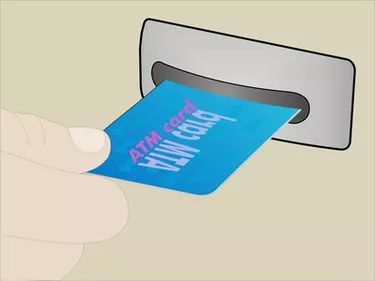
Banks have automated teller machines, which are computer terminals used to make bank transactions, stationed at a variety of places. You can find ATMs outside of banks, in hotels, convenience stores, malls, gas stations and airports. Money can be withdrawn from ATMs using a debit card. A PIN code is needed to complete the transaction. Your bank will give you the opportunity to select your own PIN code.
Step 1
Go to a local ATM and insert your debit or ATM card. Once the card has been inserted you will need to key in your four-digit PIN code. Select the key labeled withdraw. Determine whether the cash will be withdrawn from your checking or savings account. Enter the amount of money you want to withdraw and hit the enter key.
Video of the Day
Step 2
The money you have withdrawn will be dispensed from a slot in the ATM. Once you have your cash you will be given a chance to make additional transactions. If you have completed all transactions hit the key that says no.
Step 3
Receive your ATM card from the machine. Your card will be dispensed from the machine along with your receipt. Verify the balance on the receipt is correct. Enter the cash withdrawal in your checkbook.
Tip
You can withdraw cash from an ATM against a credit card credit limit. A PIN code will still be used, and there will be a fee assessed. Cash can be withdrawn from an ATM 24 hours per day seven days per week. Make sure no suspicious characters are hanging around the ATM when you withdraw cash.
You can also hit a fast cash key, which lets you withdraw a predetermined amount of money, such as $20.
Warning
When you key in the wrong PIN code three times the ATM will capture your card. You will need to visit the bank to retrieve your card or have another issued.
If you make cash withdrawals from an ATM other than your own bank you will incur transaction fees.
Video of the Day