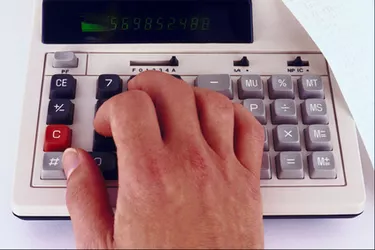
Financiers and investors have developed several ways to measure the investment potential of an asset or business venture. One of the most popular measures is referred to as IRR or the internal rate of return. Every finance student learns how to calculate the IRR on a financial calculator. While there are many different types of financial calculators, two dominate the banking and financial world: the TI BA II and the HP 10bII.
On a TI BA II
Video of the Day
Step 1
Press "CF" to access the cash flow input worksheet.
Video of the Day
Step 2
Press "2nd CLR Work" to clear all previous information in the worksheet.
Step 3
Enter your cash flow data, pressing "#ENTER" after each entry to save it, and the down arrow before entering the next one. CF0 is the flow at period zero; C01 is the first cash flow after CF0; C02 is the next one, and so on.
Step 4
Enter the last cash flow item and then press "IRR" and "CPT" to calculate IRR.
On an HP 10bII
Step 1
Clear all previous data in the calculator by pressing "{C_ALL}."
Step 2
Enter each cash flow amount by pressing "# CFj." The cash flow at (0) is the cash flow at period zero. Flow (1) is the first cash flow, and so on. For repeat cash flows, press "# {Nj}."
Step 3
Enter "{IRR}" after entering the last cash flow item to calculate IRR.