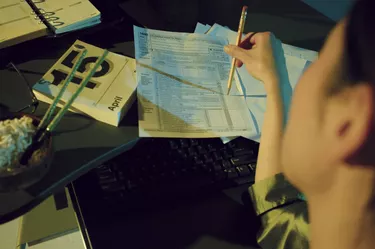
Form W-2, prepared by your employer or their accountant, details how much money you made and the amount of taxes withheld from your paychecks. When you receive your W-2, you will notice that it has three or four sections of identical squares. Each of these is labeled in the top left corner. You will find Copy B, Copy C and Copy 2.
Federal
Video of the Day
Step 1
One section will be labeled Copy B, and you will need to file this copy with your federal tax return. You also will see one or two boxes labeled Copy 2. These should be filed with your state or local income tax returns. The final section is Copy C. This is for you to keep with your records.
Video of the Day
There are multiple boxes on each of the W-2 copies. Each of these boxes is labeled with a letter or number. Also on the form is the year the W-2 covers. In the upper right corner is an OMB number, which is a government identifying number for the documents. You do not need to do anything with this number.
Step 2
Box A contains your Social Security number. Box B, directly underneath Box A, contains your employer's ID number, or EIN. This is like a Social Security number for businesses. Box C contains your employer's name, address and ZIP code. Box D is labeled "control number." This is for your employer to use when processing your W-2. Not all employers use this box. Boxes E and F contains your name, address and ZIP code.
Step 3
Box 1 contains the amount of your wages, tips and other compensation. Box 2 shows how much federal income tax was withheld from your paychecks. Box 3 contains how much of your pay was subject to Social Security withholding. Box 4 contains the amount of Social Security taxes withheld from your paychecks. Box 5 shows how much of your wages and tips was subject to Medicare withholdings. Box 6 tells you how much Medicare tax was withheld from your paychecks.
Step 4
Box 7 tells you the amount of money you earned from tips. If you did not earn any tips, the box will be empty. Box 8 is for allocated tips. If you work for tips and your employer believes you did not report all your tip earnings, he will add that amount to Box 8. Once again, if you did not earn any tips, there will not be a number in this box.
Step 5
Box 9 for 2011 and 2012 will be empty. Box 10 contains the value of any dependent-care benefits, including child-care services, paid to you by your employer.
Step 6
Box 11 shows the amount of non-qualified pension or deferred payment plans that were distributed to you. You will notice that there are two boxes that ask for 12a, 12b, 12c, and 12d codes and amounts. These boxes can represent a wide variety of items depending on the code. For example, if you contributed to a 401k plan, have a group-term life insurance benefit with your employer, received sick pay or contributed to the non-qualified pension or deferred payment plan referenced in Box 11, you will see codes and amounts in Box 12. An explanation of the codes will be included with your copy of the W-2.
Step 7
Box 13 is a check box that contains options for statutory employees, retirement plans and third-party sick pay. If "statutory employee" is checked, you will need to fill out a 1040 Schedule C. If you contributed to your employer's pension plan, 401k or profit-sharing plan, your employer will mark retirement plans in Box 13. If your employer marked "sick pay," parts of your wages were paid for a third-party sick-pay plan. Box 14 is labeled "other" and might contain miscellaneous earnings, such as tuition reimbursement or union dues.
State and Local
Step 1
Box 15 contains your employer's state and state identification number. This is similar to the EIN.
Step 2
Box 16 contains the amount of wages you earned in your state. If your state does not have an income tax, this box will be empty. Box 17 contains the amount of state income taxes that were withheld from your paychecks.
Step 3
Box 18 shows how much money you earned that was subject to city or local taxes. This box will be blank if you do not have local taxes. Box 19 shows the amount of local or city income taxes withheld from your paychecks. Box 20, the final box on your W-2, lists the name of the locality where you paid the taxes listed in Box 19.
Tip
If you notice any errors on your W-2, bring them to your employer’s attention before contacting the IRS. Your employer or her accountant should be able to correct them.